The Media Analyzer tool allows you to compare two gamuts at the same time and is generally used for proofing. The tool contains a Left Configuration, a Right Configuration, and a Gamut Data View in the center.
The Media Analyzer tool is part of Media Manager. To open it, open Media Manager, and select Reports and Tools > Media Analyzer. If you do not have Media Manager, contact your sales representative.
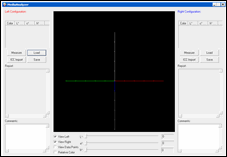
Figure 1
 Left Configuration
Left Configuration